
What Is an Ergonomic Hazard? A Comprehensive Guide
In today’s fast-paced world, where work often takes up a significant portion of our lives, it’s crucial to prioritize our health and well-being while on the job. One of the key aspects of ensuring a safe and healthy work environment is understanding what is an ergonomic hazard and how to address it. Whether you work in a traditional office, a manufacturing facility, or from the comfort of your home, ergonomic hazards can affect anyone. This comprehensive guide, brought to you by Opvital, will walk you through everything you need to know about what is an ergonomic hazard.
| Key Takeaways |
|---|
| – Understanding ergonomic hazards is essential for |
| maintaining a safe and healthy work environment. |
| – Ergonomic hazards can lead to health issues, decreased |
| productivity, and long-term musculoskeletal problems. |
| – Ergonomic hazards encompass physical, cognitive, |
| environmental, and organizational factors. |
| – Identifying ergonomic hazards through self-assessment, |
| workplace assessments, and employee feedback is vital. |
| – Preventing ergonomic hazards involves ergonomic |
| design, proper training, and compliance with workplace |
| regulations. |
| – Creating an ergonomically safe workspace requires |
| making necessary changes, providing ergonomic tools, |
| and promoting an ergonomic culture. |
| – Complying with legal regulations, such as OSHA |
| guidelines and worker’s compensation laws, is crucial |
| for addressing ergonomic hazards. |
| – Extending ergonomic knowledge to home workspaces is |
| essential, particularly in the era of remote work. |
Defining Ergonomic Hazards
What Are Ergonomic Hazards?
Ergonomic hazards, often referred to as ergonomic risk factors, are workplace conditions or factors that have the potential to harm an employee’s musculoskeletal system and overall well-being. These hazards are typically associated with tasks, equipment, and workspaces that do not consider the physical capabilities and limitations of the workers. In simpler terms, ergonomic hazards are situations where the work environment doesn’t “fit” the worker, leading to discomfort, pain, and, in the long term, health issues.

Why Understanding Ergonomic Hazards Is Essential
Understanding ergonomic hazards is essential because they can have a profound impact on your health, comfort, and productivity at work. Here’s why it’s crucial:
- Health and Safety: Ergonomic hazards can lead to various health problems, including musculoskeletal disorders, back pain, carpal tunnel syndrome, and more. Addressing these hazards is vital for preventing long-term health issues.
- Productivity: Employees who work in ergonomically optimized environments are generally more productive. By mitigating ergonomic hazards, both employers and employees can benefit from increased efficiency and reduced absenteeism due to health-related issues.
- Quality of Life: A comfortable and safe workspace contributes to a better quality of life. By understanding and addressing ergonomic hazards, you can improve your overall well-being.
Types of Ergonomic Hazards
Physical Ergonomic Hazards

Physical ergonomic hazards involve factors related to the physical aspects of work. They include:
1. Repetitive Motions
- Explanation: Tasks that require repetitive motions can strain muscles and joints, leading to conditions like repetitive strain injuries (RSI).
- Examples: Data entry, assembly line work, and keyboard typing.
2. Forceful Exertions
- Explanation: Activities that require excessive force can lead to overexertion and injuries.
- Examples: Lifting heavy objects, using manual tools with high resistance.
3. Awkward Postures
- Explanation: Holding uncomfortable or unnatural body positions for extended periods can lead to discomfort and pain.
- Examples: Bending, twisting, or reaching for objects frequently.
Cognitive Ergonomic Hazards
Cognitive ergonomic hazards relate to mental and cognitive aspects of work. They include:
1. Mental Fatigue
- Explanation: Excessive mental workload or prolonged periods of concentration can lead to mental fatigue.
- Examples: Long hours of data analysis, complex problem-solving tasks.
2. Information Overload
- Explanation: Dealing with excessive information or stimuli can overwhelm cognitive processes.
- Examples: Constant email notifications, multitasking.
Environmental Ergonomic Hazards

Environmental ergonomic hazards are factors in the physical work environment that can impact your comfort and well-being. They include:
1. Lighting
- Explanation: Poor lighting conditions can strain your eyes and lead to discomfort.
- Examples: Insufficient natural light, glare from screens.
2. Temperature and Humidity
- Explanation: Extreme temperatures and humidity levels can affect your comfort and concentration.
- Examples: Overly hot or cold office spaces, inadequate ventilation.
Organizational Ergonomic Hazards
Organizational ergonomic hazards are related to work processes and how tasks are organized. They include:
1. Workload
- Explanation: An excessive workload or unrealistic deadlines can lead to stress and burnout.
- Examples: Unrealistic project timelines, excessive workload.
2. Lack of Control
- Explanation: Limited autonomy and decision-making power can contribute to stress and frustration.
- Examples: Micromanagement, rigid work processes.
Health Implications of Ergonomic Hazards
Musculoskeletal Disorders (MSDs)
Musculoskeletal disorders are among the most common health issues associated with ergonomic hazards. These disorders affect the muscles, tendons, ligaments, and other parts of the musculoskeletal system. Common MSDs include:
- Carpal Tunnel Syndrome: Affecting the wrist and hand, this condition can cause pain, numbness, and tingling sensations.
- Lower Back Pain: Often caused by poor posture or heavy lifting, it can lead to chronic discomfort.
- Tendinitis: Inflammation of tendons, which can cause pain and limit mobility.
Other Health Effects
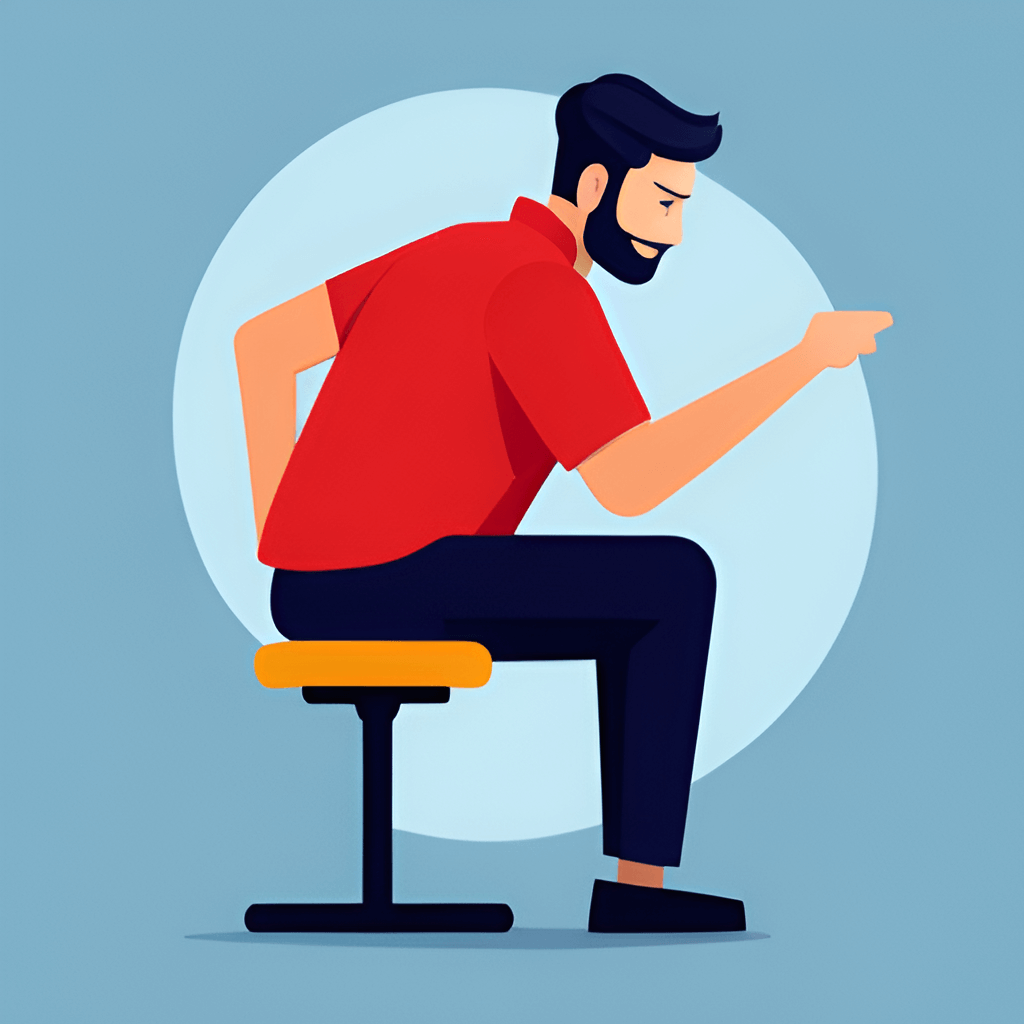

Ergonomic hazards can also contribute to:
- Eye Strain: Poor lighting and improper screen setups can strain your eyes.
- Stress and Mental Fatigue: Excessive workload and challenging work conditions can lead to stress and mental fatigue.
Identifying Ergonomic Hazards
Self-Assessment
One of the most effective ways to identify what is an ergonomic hazard is through self-assessment. Here’s how you can do it:
- Observe Your Workstation: Take a close look at your workspace. Note any uncomfortable chairs, awkward monitor positions, or clutter that might hinder your movements.
- Pay Attention to Discomfort: Listen to your body. Are you experiencing pain or discomfort while working? Identify the specific areas of discomfort and try to pinpoint their causes.
- Review Your Work Tasks: Analyze the tasks you perform regularly. Are there any repetitive motions, awkward postures, or tasks that involve excessive force? These could be potential ergonomic hazards.
Workplace Assessments
Many workplaces conduct ergonomic assessments to identify what is an ergonomic hazard and make necessary improvements. These assessments often involve:
- Consulting Ergonomic Specialists: Ergonomic professionals can assess your workspace and provide recommendations for improvements.
- Employee Feedback: Encourage employees to report discomfort and hazards they encounter in their daily work. Regular feedback can help identify ergonomic hazards early.
- Regular Inspections: Conduct regular inspections of workstations and equipment to identify wear and tear that might contribute to ergonomic hazards.
Preventing Ergonomic Hazards
Ergonomic Design
Investing in ergonomic office furniture and equipment is an effective way to prevent what is an ergonomic hazard. Consider the following:
- Ergonomic Chairs: Use chairs with lumbar support and adjustable features to maintain proper posture.
- Adjustable Desks: Sit-stand desks allow employees to switch between sitting and standing, reducing the risks of prolonged sitting. If your looking for an adjustable desk, check out our guide on affordable adjustable desks!
- Ergonomic Accessories: Accessories like ergonomic keyboard trays, monitor stands, and footrests can improve workstation ergonomics.
Training and Education
Educating employees about what is an ergonomic hazard and proper work practices is vital. Training programs can cover topics such as:
- Proper Lifting Techniques: Teach employees how to lift objects safely to prevent back injuries.
- Posture Awareness: Promote good posture habits to reduce the risk of musculoskeletal disorders.
- Breaks and Stretching: Encourage short breaks and stretching exercises to alleviate muscle tension.
Legal Considerations
Workplace Regulations
Understanding and complying with workplace regulations related to what is an ergonomic hazard is crucial. Depending on your location, these regulations may include:
- OSHA Guidelines: In the United States, the Occupational Safety and Health Administration (OSHA) provides guidelines on what is an ergonomic hazard in the workplace.
- Worker’s Compensation: Familiarize yourself with worker’s compensation laws related to ergonomic injuries. Employees have the right to compensation for work-related injuries.
Creating an Ergonomically Safe Workspace
Implementing Changes
Based on ergonomic assessments and feedback, make the necessary changes to create a safer workspace. This may involve:
- Adjusting Workstation Layout: Rearrange workstations to minimize awkward postures and ensure proper equipment placement.
- Providing Ergonomic Tools: Supply ergonomic tools and accessories to employees as needed.
- Promoting a Culture of Ergonomics: Encourage a culture where employees take responsibility for their ergonomic well-being and report what is an ergonomic hazard promptly.
Creating an Ergonomically Safe Home Office
As remote work continues to become a prevalent part of our professional lives, it’s crucial to extend our knowledge of ergonomic hazards to our home workspaces. In this final part of our comprehensive guide, we will focus on creating an ergonomically safe home office.
For an in-depth guide on tools to set up your space ergonomically, check out our ergonomic standing desk guide!
Designing Your Home Office

Ergonomic Furniture
Investing in ergonomic office furniture for your home workspace is the foundation of a comfortable and safe environment. Consider the following:
- Ergonomic Chair: Choose a chair with lumbar support, adjustable features, and comfortable padding to maintain proper posture.
- Adjustable Desk: Opt for a sit-stand desk to allow flexibility between sitting and standing positions, reducing the risks associated with prolonged sitting.
- Monitor Placement: Position your monitor at eye level to avoid straining your neck.
Lighting and Environment
Proper lighting and a comfortable environment are essential for an ergonomic home office:
- Natural Light: If possible, set up your workspace near a window to benefit from natural light.
- Artificial Light: Use adjustable lighting to avoid glare on screens and minimize eye strain.
- Temperature and Ventilation: Ensure your home office has adequate temperature control and ventilation for comfort.
Good Ergonomic Habits
Posture
Maintaining good posture is crucial to prevent ergonomic hazards:
- Chair Position: Adjust your chair so that your feet are flat on the floor, and your knees are at a 90-degree angle.
- Monitor Height: Keep your monitor at eye level, and your screen should be at arm’s length.
- Keyboard and Mouse: Your keyboard and mouse should be at the same level as your elbows, allowing your wrists to remain straight.
Regular Breaks and Movement
Take short breaks to move and stretch your body:
- Microbreaks: Every 30 minutes, take a brief break to stretch, change position, or simply stand up.
- Eye Breaks: Follow the 20-20-20 rule: every 20 minutes, look at something 20 feet away for at least 20 seconds to reduce eye strain.
- You can read our in-depth guide on how to stay active while working here.
Ergonomic Accessories
Consider adding ergonomic accessories to enhance your home office setup:
- Ergonomic Keyboard and Mouse: These accessories are designed to reduce wrist strain.
- Monitor Stand: Elevate your monitor to eye level with a stand.
- Footrest: Use a footrest to support your feet when sitting for extended periods.
Conclusion
By implementing these ergonomic principles and creating an ergonomically safe home office, you can work comfortably and productively from home while minimizing the risk of ergonomic hazards. Remember that your health and well-being are paramount, whether you’re in the office or your home office. With these insights, you’re better equipped to optimize your workspace and thrive in a remote work environment.
FAQs
Long-term exposure to ergonomic hazards can lead to serious health issues. These may include chronic musculoskeletal disorders like carpal tunnel syndrome, tendinitis, and lower back pain. Additionally, prolonged exposure to ergonomic hazards can contribute to stress, mental fatigue, and eye strain.
You can start by conducting a self-assessment of your workspace. Look for uncomfortable chairs, awkward monitor positions, or any clutter that may hinder your movements. Pay attention to discomfort or pain you experience while working and consider your daily tasks for repetitive motions, awkward postures, or tasks involving excessive force. Workplace assessments by ergonomic specialists can also provide a thorough evaluation.
Yes, many countries have workplace regulations and guidelines related to ergonomic hazards. In the United States, the Occupational Safety and Health Administration (OSHA) provides guidelines for addressing ergonomic hazards in the workplace. Worker’s compensation laws also protect employees’ rights to compensation for work-related ergonomic injuries.
Employers can invest in ergonomic office furniture and equipment, provide employee training on proper work practices, and encourage a culture of ergonomics. Regular ergonomic assessments, employee feedback, and inspections are key to identifying and addressing potential hazards in the workplace.
Creating an ergonomically safe home office involves selecting suitable furniture and equipment, adjusting your workstation layout, and promoting good ergonomic habits. Invest in an ergonomic chair, an adjustable desk, and accessories like keyboard trays and monitor stands. Arrange your workspace to minimize awkward postures, ensure proper lighting, and take regular breaks to stretch and rest your eyes.
Read More
For more insights read OSHA and Forbes input on the topic!
- Digital Marketing Tools: The Importance of Marketing Tools
 The Importance of Marketing Tools In today’s digital landscape, businesses …
The Importance of Marketing Tools In today’s digital landscape, businesses …Digital Marketing Tools: The Importance of Marketing Tools Read More »
- A Guide to Fundamental Marketing Tools for Businesses
 What are marketing tools? At Opvital, we’re dedicated to shedding …
What are marketing tools? At Opvital, we’re dedicated to shedding …A Guide to Fundamental Marketing Tools for Businesses Read More »
- The Significance of Marketing Tools
 Key Takeaways for Marketing Tools Marketing Tools Overview – Diverse …
Key Takeaways for Marketing Tools Marketing Tools Overview – Diverse … - A Comprehensive NeuronWriter Review: Unveiling Its SEO Powers
 Welcome to Opvital’s in depth NeuronWriter Review. NeuronWriter is more …
Welcome to Opvital’s in depth NeuronWriter Review. NeuronWriter is more …A Comprehensive NeuronWriter Review: Unveiling Its SEO Powers Read More »
